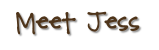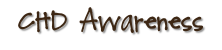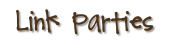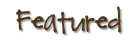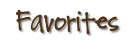My girls have never been very big on letting me do their hair. They have always preferred to have it straight down. Well, since my oldest started kindergarten this year, she has discovered that the other little girls do their hair and now likes me to do it. And because her big sister is getting her hair done, my younger one wants it too. Yay!!!! I finally get to do hair!!!!
Not only do they like their hair done now, they are also into putting things in it- bows, flowers, headbands. I'm very excited! So for Christmas I made them these cute head bands with interchangeable flowers. Aren't they fun!!!

I used white ribbing for the head band and made it a little smaller than their heads so it would stretch around their heads and not just slip off. I sewed the ribbing into a tube and then turned the tube right side and sewed the ends together. Then I hand sewed on the button. For the flowers I used this tutorial (click here) from Make It and Love It and just clipped a hole in the middle for the button to go through.
Note- I used felt for the flowers and found that using a whole circle for the petals was too thick. So if you use felt, just use a half circle and fold it in thirds. It will make since after you read the tutorial!
I am very excited to see what they think on Saturday!!!! I hope everyone has a wonderful Christmas and I'll see you after the holiday!